How to make the most of your iPhone camera when photographing your family
In the photography world we often say, that the best camera you have is the one with you. And now we all have amazing and highly capable camera’s right in our phones.
Tips + Tricks For Better iPhone Photos
I’m going to share some tips with you to help incorporate many aspects that I utilize with my professional camera that will translate into improved iPhone (many of these can be used with other cell phone cameras…I just have an iPhone so it’s what I can use for reference) photos of your family. As well as some handy shortcuts.
Make Sure Your Camera Knows Who/What Is The Important Subject
Our phone camera’s are super smart, but there are some limitations, including knowing what the most important subject is in the frame. There is a simple solution though. When you are composing your photograph, just tap on the screen to tell the camera where you want it to focus.
Ensure Proper Exposure (exposure = how bright or dark your image is)
When taking any photograph it’s best to have the exposure close to correct when taking the photo rather than trying to correct this in post processing. To adjust how bright or dark your image is on your phone, you just need to drag the little yellow sun that appears when you select your subject (for focus) up or down.
This is particularly important when the light is behind your subject, and they are then in a dark shadow. You can over-ride the camera’s initial exposure settings and properly expose for your subject.
It’s Possible To Take Multiple Photos With The Same Focus and Exposure Settings
Sometimes you will select focus and set the exposure and would like to take more than one image as your subjects expression changes. You can do this by locking exposure and focus. When you hold your finger down on the spot where you’d like to lock focus, if you keep holding it down the little yellow box that first appears will get larger, and you will see AE/AF LOCK in a yellow box at the top of the camera app screen. Once you tap somewhere else on the screen the lock will disappear.
Ensure Your Photos Are Sharp
You may see photographers cleaning their camera and lenses before and during a shoot, but we may not think about our phone cameras in the same way. But, I guarantee I touch my phone camera lenses ALL THE TIME! Quickly clean off your phone camera lenses (you can just use your t-shirt) to ensure all finger prints and dirt are gone before snapping photos.
Use Burst Mode During Fast Action
When you need to take many photos quickly you can hold down the ‘shutter button’ and your camera will go into burst mode and will rapidly take multiple photos. Then you can select the best image/s from your camera role and delete the rest.
Get In The Frame With The Timer
Having all family or group members in a photo that isn’t a selfie creates more interesting and well composed images. You can set a 3 or 10 second timer within your phone after you have composed your image with your phone resting somewhere.
To find the ‘timer’ click the ^ at the top of your phone and the selections will change from ‘photo, video, etc.’ to another set of options, and the clock icon is the self timer.
Intentional Composition Elevates a Photograph
Utilize The Rule of Thirds
You can line up your composition to make it more appealing utilizing the ‘rule of thirds’. This is a compositional rule that states placement of the subject is best on the intersection or line of the rule of thirds grid. In portraits I always try to place the eye on the rule of thirds.
To add the rule of thirds grid to your iPhone camera app go into settings > camera > and you will see ‘grid’. Toggle grid to green and you will then see the rule of thirds guide lines when using your camera.
Incorporate Framing
You can utilize windows, doorways, archways, etc. to add framing and elevate your image. Foliage and items in the foreground can also be utilized as framing elements.
Use Lines
Lines within a frame add lots of visual interest, keep the viewer exploring the photos, and lead them to the subject. Examples include rows of tulips in a tulip field, a hiking path, or handrail.
Perspective Is Key To Telling Your Story Beautifully
When photographing people, it’s important to think about your perspective. When I photograph children I always aim to get down to their eye-level (by bending over or kneeling) for straight on portraits. You can shoot from directly overhead or down low to make creative images and unique compositions.
Look For Beautiful Light and Interesting Shadows
The quality of light can enhance a photo. So, when you see light that is beautiful , more interesting, and flattering, you will create a better photo. Light is a complex topic, but if you are always on the lookout for amazing light your photos will more than snapshots.
Avoid Camera Shake and Maintain Composition
Sometimes using the white camera button can yield your phone to not be held still, or loose composition. Also, some people tend to have shaky hands. If this is the case you can actually use the ‘up volume’ button as your shutter release while holding your phone and composition steady.
Use Portrait Mode
Portrait mode helps to make your subject stand out by blurring the background of your image. This helps to draw attention to your important subject. You will see ‘portrait’ next to photo in your iPhone camera app.
You can take still photos while shooting video!
This is an amazing trick to have while using your iPhone. Think about those moments when you can’t decide about taking a video or a photo…which is better? Well, with the iPhone you can record a video and then when there’s a moment that you want to take a still photo of, use the white button that comes up while you’re recording the video to snap a still frame. Both the video and photograph will be in your camera roll when you are done!
Editing Enhances Your Images
Our phones are pretty smart these days but images often need just a bit of editing to elevate the photos to the next level. You can do this with the photos app on your phone, or some third part apps such as Adobe Lightroom, Snapseed, and VSCO. I always look at the exposure, color temperature and saturation, contrast, and sharpness.
Don’t Forget To Backup Your Photos
Backing up your photos ensures that you will have them for generations. I always recommend you have your files in two places, such as your computer hard drive, AND in the cloud (iCloud, dropbox, google, Backblaze, amazon etc.). An even more robust backup system includes a copy of your hard drive like with time machine or carbon copy cloner onto an external hard drive. The one way to ensure you have your photos for generations is to print them in loose prints and/or albums.
Would you like to learn more ways to improve your photography? I offer online courses in composition and color use as well as 1:1 mentorships.
Interested in learning more about photography, printing your photos, and my artistic journey? Check out these posts:

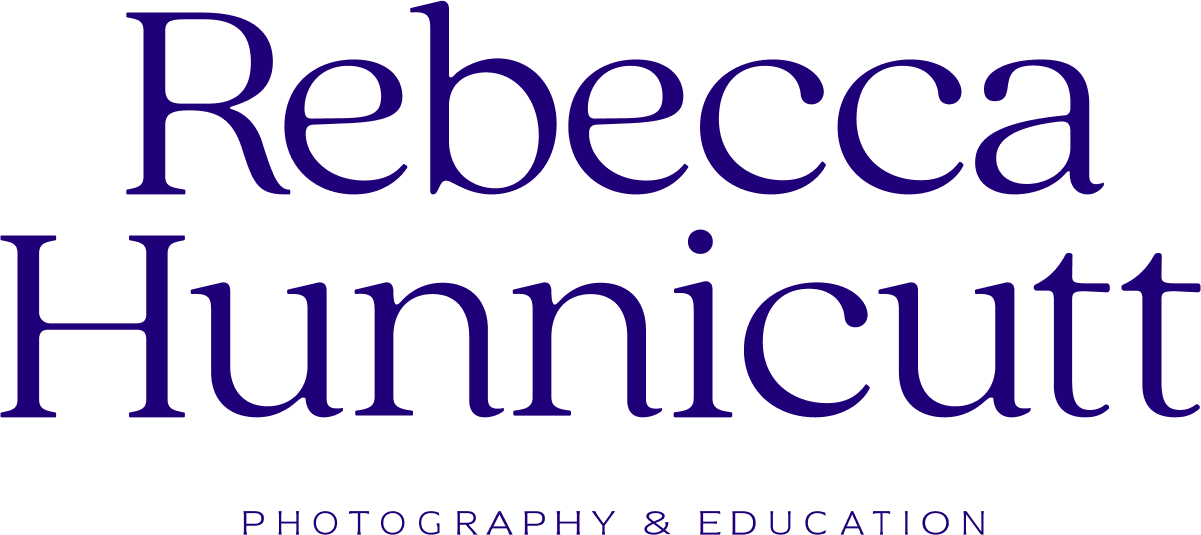














![Behind The Frame, part vi [holiday edition]](https://images.squarespace-cdn.com/content/v1/63fa85e6b613c058ef6dad60/1697649643699-NNLCW5SRG1G3898W594V/how-the-holiday-photo-was-made-00002.jpg)
![Behind The Frame, part v [travel edition]](https://images.squarespace-cdn.com/content/v1/63fa85e6b613c058ef6dad60/1695055043233-EW1EOP0AB5PECJYBN2R6/travel-photography-image-explanation-00003.jpg)


![Behind The Frame, part iv [Self Portrait Edition]](https://images.squarespace-cdn.com/content/v1/63fa85e6b613c058ef6dad60/f1c6ff0b-a00e-4ba4-8692-bfcac136ac8e/Rebecca-Hunnicutt-Photography-Self-Portraits-4.jpg)










